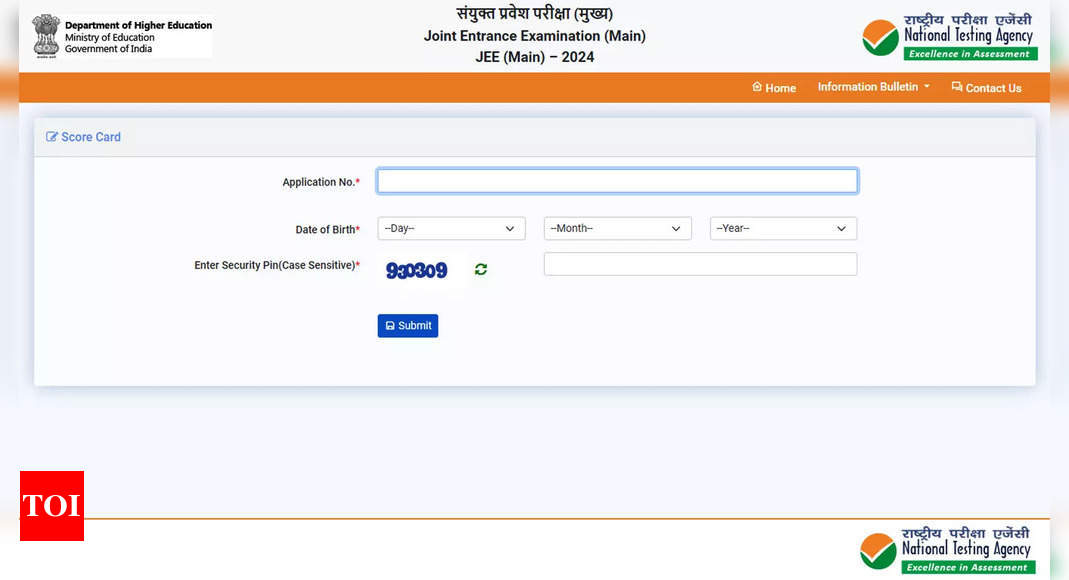JEE Main Result 2024 Out: The National Testing Agency (NTA) has released the results for the JEE Main Paper 2 (B.Arch & B.Plan) examination held in January 2024. Candidates can now access their scorecards by logging in to the official website: https://jeemain.nta.ac.in/. The scorecards contain percentile scores and All India Rank (AIR) for Paper 2, which are crucial for admission to undergraduate architecture and planning programs across India.
Percentile scores indicate the percentage of candidates who scored lower than the candidate in the exam, while AIR represents the candidate’s national rank among all those who appeared for Paper 2.
Direct link to check and download the JEE Main Paper 2 Session 1 Result 2024
Students are advised to carefully review their scorecards and download them for future reference. They should also stay informed about the admission procedures of their preferred institutes, as these may involve additional steps such as counselling or seat allocation.
Here are six steps on how to check and download the JEE Main Paper 2 scorecard online:
• Visit the Official Website: Go to the official website of the National Testing Agency (NTA) JEE Main, which is https://jeemain.nta.ac.in/.
• Login: Look for the section where you can log in. You’ll typically find this near the top of the homepage. Enter your application number and date of birth to access your account.
• Locate the Scorecard Section: Once logged in, navigate to the section specifically for accessing scorecards. This could be labeled as “View Scorecard” or “Results,” usually found in the dashboard or a menu.
• Select JEE Main Paper 2: If there are multiple exams listed, make sure to select JEE Main Paper 2 (B.Arch & B.Plan) to view the scorecard for this particular exam.
• Download Scorecard: After selecting the appropriate exam, your scorecard should be displayed on the screen. Review your percentile scores and All India Rank (AIR). There should be an option to download the scorecard. Click on it to save a copy to your device.
• Save and Print: Once downloaded, it’s a good idea to save the scorecard on your device for future reference. Additionally, consider printing a hard copy for your records, as you may need it during the admission process.
Percentile scores indicate the percentage of candidates who scored lower than the candidate in the exam, while AIR represents the candidate’s national rank among all those who appeared for Paper 2.
Direct link to check and download the JEE Main Paper 2 Session 1 Result 2024
Students are advised to carefully review their scorecards and download them for future reference. They should also stay informed about the admission procedures of their preferred institutes, as these may involve additional steps such as counselling or seat allocation.
Here are six steps on how to check and download the JEE Main Paper 2 scorecard online:
• Visit the Official Website: Go to the official website of the National Testing Agency (NTA) JEE Main, which is https://jeemain.nta.ac.in/.
• Login: Look for the section where you can log in. You’ll typically find this near the top of the homepage. Enter your application number and date of birth to access your account.
• Locate the Scorecard Section: Once logged in, navigate to the section specifically for accessing scorecards. This could be labeled as “View Scorecard” or “Results,” usually found in the dashboard or a menu.
• Select JEE Main Paper 2: If there are multiple exams listed, make sure to select JEE Main Paper 2 (B.Arch & B.Plan) to view the scorecard for this particular exam.
• Download Scorecard: After selecting the appropriate exam, your scorecard should be displayed on the screen. Review your percentile scores and All India Rank (AIR). There should be an option to download the scorecard. Click on it to save a copy to your device.
• Save and Print: Once downloaded, it’s a good idea to save the scorecard on your device for future reference. Additionally, consider printing a hard copy for your records, as you may need it during the admission process.